Your Samsung Galaxy phone suddenly won’t charge—and it’s not just annoying, it’s disruptive. You plug it in, expect that familiar vibration or charging symbol, but nothing happens. No lights, no power-up, no sign of life. …
Continue reading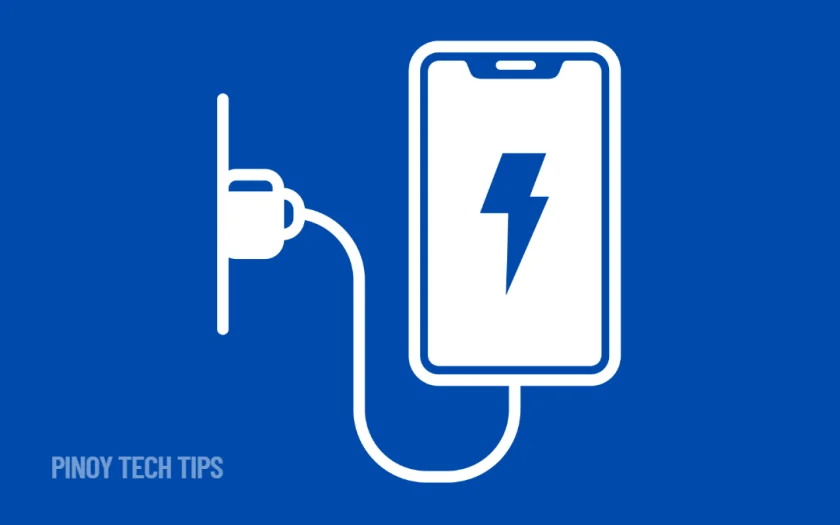
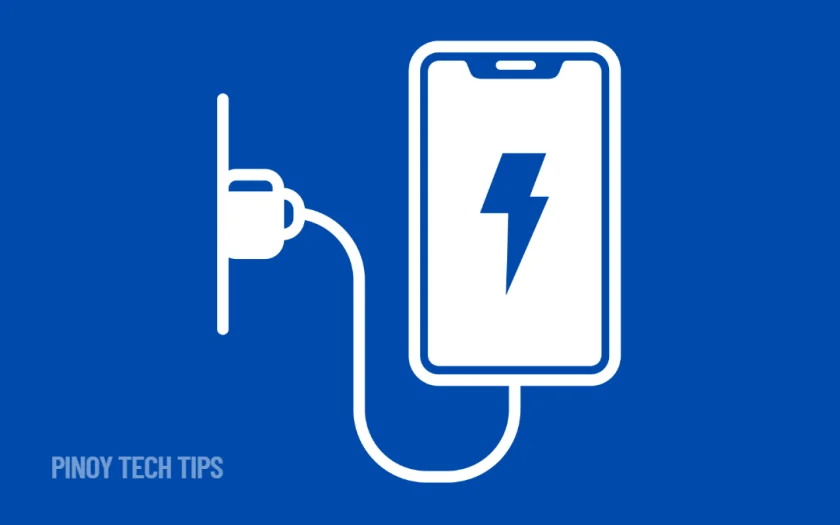
Your Samsung Galaxy phone suddenly won’t charge—and it’s not just annoying, it’s disruptive. You plug it in, expect that familiar vibration or charging symbol, but nothing happens. No lights, no power-up, no sign of life. …
Continue readingWi-Fi acting up on your Samsung Galaxy can quickly ruin your day. One moment you’re connected, the next you’re staring at a loading screen. In the Philippines, this problem is more common than you’d think, …
Continue readingKey Takeaways Apple AirTags are designed to be low-maintenance, but they’re not immune to battery and power issues. If your AirTag suddenly stops working, doesn’t show up in the Find My app, or gives low …
Continue readingKey Takeaways Automatically disconnecting from a hotspot when it’s not in use helps conserve battery and prevent background data usage. Samsung Galaxy phones let you control this behavior under the Intelligent Wi-Fi settings. How to …
Continue readingKey Takeaways Deleting or forgetting saved Wi-Fi networks can help you avoid unwanted automatic connections and clean up your network list. This is especially useful if you’re troubleshooting connectivity issues or no longer use certain …
Continue readingKey Takeaways Upgrading your Maya account unlocks access to enhanced features like higher transaction limits, more secure services, and better control over your finances. It’s quick, secure, and can be done entirely through the Maya …
Continue readingKey Takeaways Taking screenshots is an easy way to save what’s on your screen—whether it’s a conversation, a recipe, or something funny. Samsung Galaxy phones offer a unique gesture called Palm Swipe to capture your …
Continue readingKey Takeaways A factory reset wipes your Samsung Galaxy clean, restoring it to its original settings. This is helpful if you’re experiencing software problems, planning to sell your phone, or want a fresh start—but it …
Continue readingKey Takeaways Wi-Fi Power Saving Mode helps extend your phone’s battery life by intelligently managing Wi-Fi activity. This is especially useful when you’re connected to Wi-Fi networks for long periods but not actively using them. …
Continue readingKey Takeaways Connecting to unknown or public Wi-Fi networks can expose your phone to potential threats. Samsung Galaxy phones include a security feature that alerts you when suspicious activity is detected on a Wi-Fi network. …
Continue reading