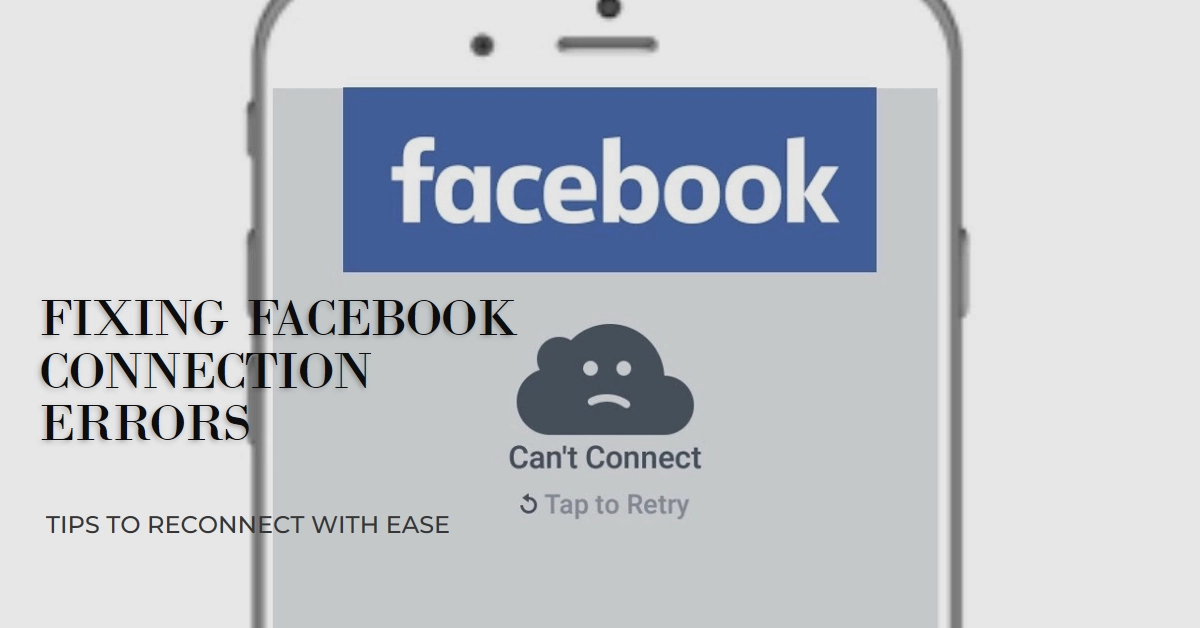Facebook, the ubiquitous social media titan, connects us with friends, family, and communities worldwide. But what happens when that connection gets severed? The dreaded “Can’t Connect to Facebook” error message leaves you staring at a frustrating blank screen, wondering where your social life went.
Fear not, fellow Facebook enthusiasts! This comprehensive guide will dissect the causes of this common error and equip you with a toolbox of solutions to get you back in the Facebook loop.
Diagnosing the Disconnect: Identifying the Culprits
Understanding why you’re facing this error is half the battle. Several factors can lead to Facebook connection woes, some simple, others more technical. Here are the most common suspects:
- Internet hiccups: A shaky or interrupted internet connection is the prime suspect. Unstable Wi-Fi, overloaded networks, or data plan limitations can all interfere with your Facebook access.
- Incorrect login credentials: Typos in usernames or passwords are surprisingly common! Double-check your credentials and ensure correct case sensitivity.
- Outdated apps or browsers: Running outdated versions of Facebook apps or your web browser can create compatibility issues, leading to connection errors.
- Temporary Facebook glitches/outages: The social media giant isn’t immune to occasional hiccups. Server maintenance or platform updates can temporarily disrupt connectivity.
- App permissions: For connecting Facebook in other apps or games, insufficient permissions granted to those apps can cause the “Can’t Connect” error.
- Malware or adware: Malicious software can interfere with your browsing and app functionality, impacting Facebook access.
Reconnecting to Facebook: Your Toolbox of Solutions
Now that you know the potential culprits, let’s dive into the solutions! Tackle these steps one by one, and hopefully, you’ll be reunited with your Facebook feed in no time.
Basic Checks
- Restart your device and router: Often, a simple reboot can clear temporary glitches and refresh your connection.
- Verify your internet connection: Run a speed test or switch to a different network to ensure optimal internet stability.
- Double-check login credentials: Pay close attention to capitalization and avoid typos. Consider using a password manager for accuracy.
- Update your apps and browser: Check for updates on your Facebook app or the browser you use to access Facebook. Update to the latest versions for optimal compatibility.
Advanced Troubleshooting
- Clear browser cache and cookies: Cached data can sometimes corrupt and cause connection issues. Clear your browser cache and cookies, focusing on Facebook-related entries.
- Check app permissions: If trying to connect Facebook in another app, ensure you’ve granted the necessary permissions through your Facebook settings.
- Uninstall and reinstall the Facebook app: This can sometimes resolve issues caused by corrupted app data. Remember to back up your data before uninstalling.
- Disable adware and extensions: Some malicious software or browser extensions can interfere with your connection. Temporarily disable them to see if the issue persists.
- Run a malware scan: Conduct a thorough malware scan on your device to rule out any malicious software interfering with your internet connection.
If All Else Fails
- Report the problem to Facebook: If none of the above solutions work, consider reporting the issue directly to Facebook. You can do this through the Help Center or dedicated reporting channels within the app.
- Seek community support: Facebook forums and online communities can be a great source of additional troubleshooting tips and insights from other users.
Bonus Tip: Preventative Measures
To avoid future “Can’t Connect” woes, consider these preventative measures:
- Use strong and unique passwords for Facebook and other online accounts.
- Enable two-factor authentication for added security.
- Regularly update your apps and browser.
- Avoid downloading suspicious software or clicking on unknown links.
While troubleshooting can be frustrating, tackling these solutions step-by-step will increase your chances of a successful reconnection.
By understanding the reasons behind the “Can’t Connect to Facebook” error and applying the solutions in this guide, you’ll be back to sharing, liking, and scrolling your way through your social life in no time. Now, go forth and reconnect!