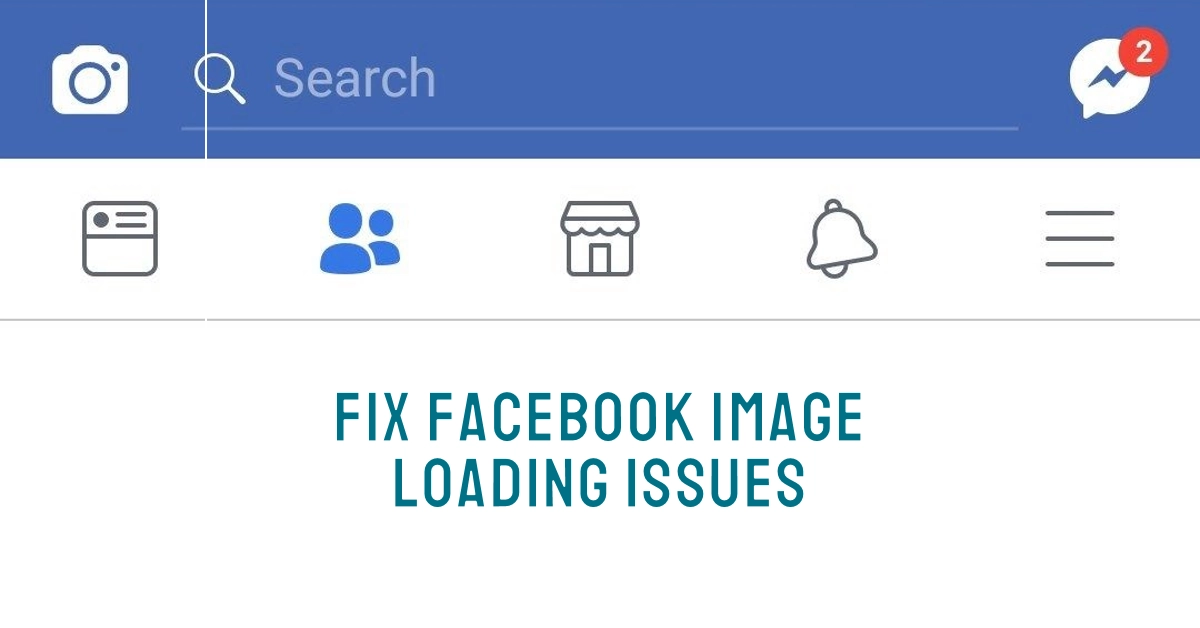Scrolling through Facebook and encountering blank squares instead of vibrant photos? You’re not alone. Images refusing to load is a common frustration for many users, interrupting your social media experience and leaving you missing out on the latest updates.
This comprehensive guide will diagnose the problem and equip you with various solutions to get those images back in focus.
So, why are Facebook images not loading?
The culprits can be diverse, ranging from temporary glitches to outdated software and network issues. But fret not, we’ll tackle each potential cause systematically, ensuring you’re back to enjoying the full visual feast Facebook offers in no time.
Ready to delve into the world of Facebook image troubleshooting? Let’s dive in!
Diagnosing the Problem – Identifying the Culprit
Before jumping into solutions, let’s pinpoint the source of the image-less void. Here are some key factors to consider:
- Platform: Is the issue happening on your desktop browser, mobile app, or both? Identifying the platform affected helps narrow down the potential causes.
- Connection: Are you on a stable Wi-Fi network or using mobile data? Weak or inconsistent internet can significantly impact image loading.
- Third-party extensions: Do you use browser extensions or app modifications? Certain extensions can interfere with Facebook’s functionality.
- Software updates: Are you running the latest version of your browser or Facebook app? Outdated software can sometimes cause glitches.
- Specific images: Are all images failing to load, or just certain ones? This can help differentiate between network issues and problems with individual posts.
- Browser or App Issues: Outdated browsers or glitches within the Facebook app can disrupt image loading. Cache and cookies can also become corrupted, causing display problems.
- Facebook Server Issues: While less common, temporary server problems on Facebook’s end can also lead to image loading issues for all users.
- Shared Link Issues: Sometimes, the problem lies with the link itself. If the website hosting the image is down or has disabled embedding on Facebook, the image won’t show.
- Device Settings: Certain device settings, like data saver mode or restricted browser settings, can limit image loading.
Solutions for the Image-less Void – A Toolbox of Fixes
Now that you’ve identified the potential culprit, let’s equip you with solutions to get those images back in action!
A. General Fixes
- Refresh and Restart: Sometimes, a simple refresh can do the trick. For mobile users, closing and reopening the app can also help.
- Check Your Connection: Ensure you have a strong internet connection. If using Wi-Fi, try switching to mobile data or vice versa.
- Clear Cache and Cookies: Cached data can sometimes cause loading issues. Clear your browser cache and cookies, or reinstall the app on your mobile device.
- Update Software: Make sure you’re using the latest version of your browser and Facebook app. Outdated software can lead to compatibility issues.
- Disable Extensions: If you use browser extensions, try temporarily disabling them to see if they’re interfering with Facebook.
B. Platform-Specific Fixes
- Desktop Browser:
- Try a different browser to see if the issue persists.
- Reset your browser settings to default.
- Disable hardware acceleration in your browser settings.
- Mobile App:
- Force quit the app and relaunch it.
- Check for app updates in the app store.
- Reinstall the Facebook app.
Troubleshooting Tips – Advanced Techniques
If the above solutions haven’t worked, try these advanced techniques:
- Report the Problem: Use Facebook’s Help Center to report the issue. They might have specific solutions for your situation.
- Use Facebook Debugger: This tool can help identify issues with shared links and images.
- Check for ISP Issues: If you’ve exhausted all other options, contact your internet service provider to check for any network problems.
Bonus Tip: Download Images When You Can!
To avoid future image-loading woes, consider downloading important pictures when you have a stable internet connection. This way, you can enjoy them even if you encounter network issues later.
Final Notes
We hope this comprehensive guide has empowered you to conquer the Facebook image-loading challenge. Remember, patience and a methodical approach are key!
By following these steps and utilizing the various tools and techniques provided, you’ll be back to enjoying the full visual splendor of Facebook in no time. Happy scrolling!