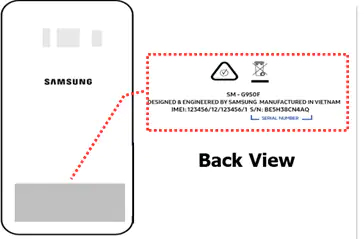Copycats are now everywhere. This is why it’s important to ensure that you’re getting an authentic device when purchasing a new one like the latest Samsung Galaxy flagship smartphone, the Galaxy S23.
There are several ways to determine if your Samsung smartphone is authentic. Here are some tips to help you determine if your device is genuine.
1. Official Samsung Retailer
One of the easiest ways to ensure that you are getting an authentic Samsung smartphone is to purchase it from an official Samsung retailer. Samsung has a network of authorized retailers that sell genuine Samsung devices. When purchasing from an official retailer, you can be confident that the device you receive is authentic.
Check the Serial Number
You can also check the serial number of your Samsung smartphone to determine if it is authentic. The serial number of your Samsung Galaxy S23 is an important piece of information that can be used to verify the authenticity of the device and to check the warranty status.
Samsung has a website where you can check the authenticity of your device by entering the serial number. Simply visit Samsung’s website and enter the serial number to determine if your device is authentic.
Here is how you can view the serial number on your Samsung Galaxy S23.
Method 1: From the Settings Menu
To find the serial number in the phone’s settings menu, just go to Settings-> About phone-> Software information menu and then look for Serial number from the given options. The serial number is typically written under the Serial number label.
Method 2: From the Back of the Device
The serial number can also be found on the back of the phone. To access this information, simply turn off your Samsung Galaxy S23 then look at the back of the device for a label that displays the serial number.
Method 3: From the Box
The serial number of the Galaxy S23 is also printed on its original box. Just locate the original box of your phone then look for the serial number label on the box.
It is important to keep track of your device’s serial number and to verify its authenticity to ensure that you receive the best possible experience with your Samsung smartphone.
Examine the Physical Characteristics
There are several physical characteristics that can help you determine if your Samsung smartphone is authentic. For example, Samsung devices have a high-quality finish and attention to detail that is hard to replicate.
Additionally, genuine Samsung devices come with a warranty card and user manual that can help you determine if the device is authentic.
Verify Software Features
Another way to determine if your Samsung smartphone is authentic is by checking the software features. Genuine Samsung devices have access to Samsung’s app store and a range of exclusive software features that are not available on counterfeit devices. If you are unable to access these features, then there’s a good chance that your device isn’t actually authentic.
In conclusion, purchasing an authentic Samsung smartphone is essential to ensure that you are getting the best possible experience.
By following these tips, you can determine if your recently procured Galaxy S23 is authentic and enjoy all the benefits of a genuine Samsung smartphone.