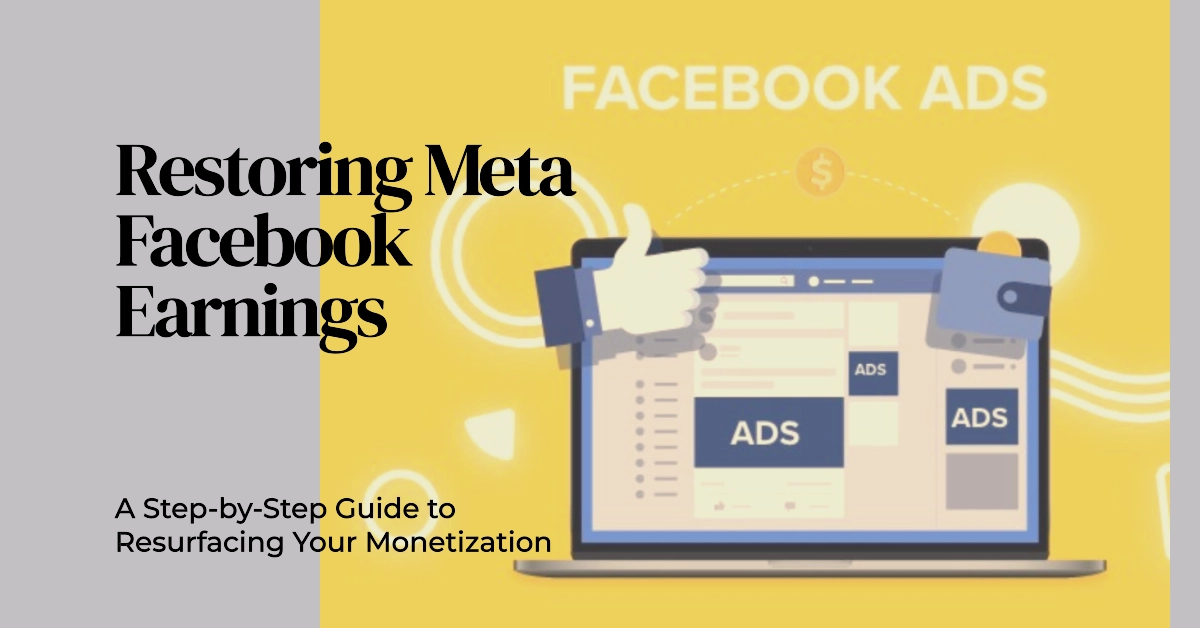Ever published a captivating Facebook video, only to find the promised in-stream ad revenue evaporating? You’re not alone. Disappearing in-stream ads can be frustrating, but fear not, fellow content creators! This guide will diagnose the culprit and equip you with the tools to restore your Facebook monetization flow.

Now let’s dive right in and start resolving the problem.
- Understanding the Disappearance: Facebook’s in-stream ad program is subject to strict eligibility criteria and policy compliance. Issues like copyright infringement, low video engagement, or even inactivity can trigger ad removal.
- Diagnosing the Cause: Don’t panic! Before troubleshooting, identify the problem. Check your Facebook Monetization Page for specific reasons behind the ad disappearance.
- Reclaiming Your Monetization: The good news? With a proactive approach, you can get your in-stream ads back on track.
Ready to fix things? Let’s explore the solutions.
Diagnosing the Disappearance: Common Culprits and Clues
Several factors can lead to in-stream ads playing hide-and-seek on your Facebook page. Here are some prime suspects:
- Eligibility Blues: Facebook has strict criteria for monetization. Inactivity, policy violations, or low viewership can knock you out of the running.
- Technical Glitch: Sometimes, even the mighty Facebook isn’t immune to gremlins. A temporary glitch might be causing the ads to go AWOL.
- Content Mismatch: Facebook prioritizes ads relevant to your video’s content. If your videos are off-brand or lack audience engagement, advertisers might be taking a pass.
- Review Purgatory: Your videos might be stuck in the monetization review queue, awaiting Facebook’s verdict. Don’t panic, it’s a normal part of the process.
Identifying the Missing Ads Culprit
- Check your Facebook Monetization Page: Head to the “Monetization” tab under your Facebook Page settings. Look for any notifications or warnings explaining the ad removal.
- Review Content Monetization Policies: Familiarize yourself with Facebook’s content guidelines. Violations in areas like graphic content, hate speech, or copyright can trigger ad restrictions.
- Analyze your video performance: Low views, engagement, or click-through rates might not meet Facebook’s ad eligibility standards. Use Facebook Analytics to assess your video performance.
Fixing the In-Stream Ad Disappearance
Case 1: Policy Violation
- Review the notification: Facebook usually details the specific policy breach in the Monetization Page message.
- Address the violation: Edit or remove the offending content, ensuring compliance with Facebook’s policies.
- Request a review: Once you’ve fixed the issue, appeal the decision through the Facebook Monetization Page.
Case 2: Low Video Engagement
- Boost your video content: Create engaging, high-quality videos relevant to your target audience.
- Utilize Facebook promotions: Run ad campaigns or cross-promote your videos within your Facebook community.
- Optimize your video thumbnails and titles: Make them eye-catching and informative to attract viewers.
Case 3: Inactivity
- Publish content regularly: Consistent video uploads indicate active monetization intent to Facebook.
- Maintain audience interaction: Respond to comments, answer questions, and foster engagement with your viewers.
- Review Facebook’s inactivity guidelines: Understand the specific timeframes that might trigger eligibility loss.
Additional Tips for In-Stream Ad Success
- Stay up-to-date: Familiarize yourself with Facebook’s evolving monetization policies and algorithm updates.
- Seek community support: Utilize Facebook creator forums and communities for advice and troubleshooting tips.
- Experiment and analyze: Test different video formats, lengths, and content types to find what resonates with your audience.
Always remember that regaining your in-stream ads is a process. So be patient, persistent, and adapt your approach based on your specific situation. With dedication and the right strategies, your Facebook videos can once again become a revenue-generating powerhouse!