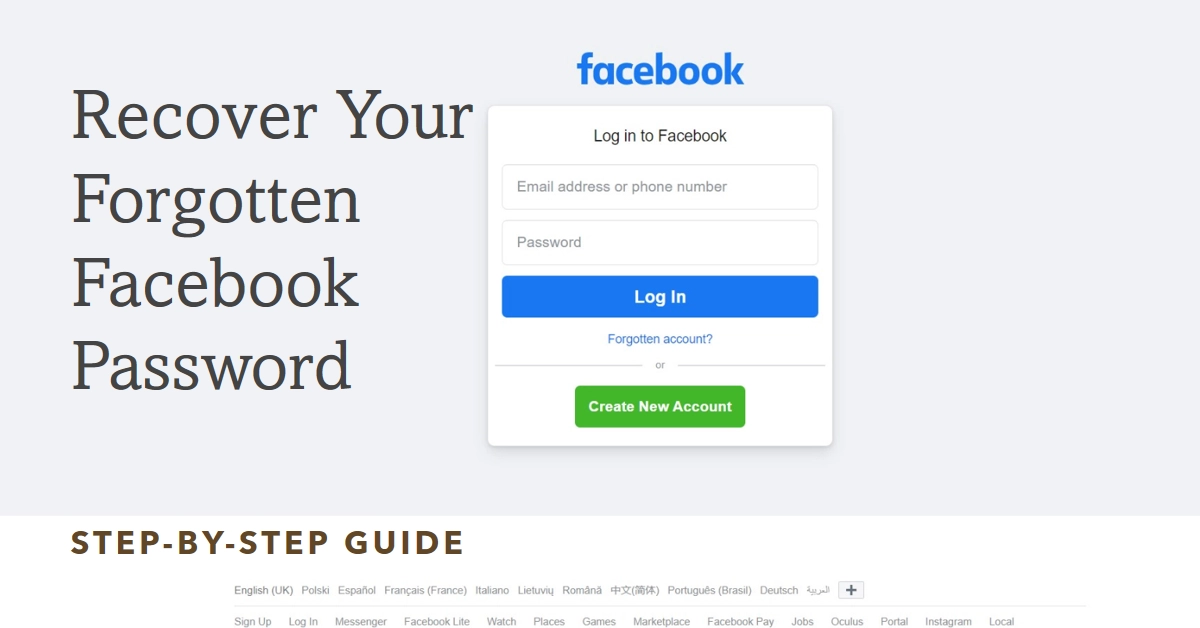Losing access to your Facebook account can feel like losing a digital diary, a photo album, and a connection to your loved ones. But don’t panic just yet! There are a number of tweaks you can try on your end to fix this problem.
This comprehensive guide will equip you with the knowledge and tools to reclaim your account even when your password is a hazy memory. Read on for more detailed instructions.
Resetting Your Password: The Straightforward Approach
- Initiate the Password Reset: Head to the Facebook login page and click “Forgot Password?” This will whisk you away to the “Find Your Account” page.
- Identify Yourself: Enter your email address, phone number, username, or full name associated with your Facebook account. Remember, the more accurate your information, the smoother the process.
- Choose Your Recovery Route: Facebook offers two options:
- Email: Select this if you have access to the email address linked to your account. Facebook will send a security code to your inbox. Enter the code in the designated field, and voilà, you’re back in!
- Mobile Phone: Choose this if your phone number is linked to your account. You’ll receive a text message with a security code. Enter it, and your Facebook doors will swing open once again.
- Create a New Password: Choose a strong, unique password that’s not easily guessed. Imagine a secret handshake with your account, a combination of uppercase and lowercase letters, numbers, and symbols. Avoid using personal information like birthdays or pet names.
Alternative Paths: When the Main Routes are Blocked
- No Access to Recovery Email or Phone: Don’t fret! Click “I can’t access my email or phone” on the “Find Your Account” page. You’ll be asked to answer security questions you set up during account creation. If you can answer them correctly, Facebook will guide you towards setting a new password.
- Lost or Forgotten Security Questions: If those questions have become relics of the past, click “I don’t remember my security questions” on the “Find Your Account” page. You’ll be asked to provide more information about your account, such as the names of friends you’ve recently interacted with or the city where you created your account. The more details you can recall, the better Facebook’s AI can help you regain access.
- Trusted Contacts to the Rescue: If you’ve designated trusted contacts during account setup, their time to shine has arrived. Click “I have trusted contacts” on the “Find Your Account” page. Facebook will send your trusted contacts a unique link, and if they confirm your identity, you’ll be able to set a new password and regain control.
Proactive Measures: Fortifying Your Facebook Future
- Two-Factor Authentication: This adds an extra layer of security by requiring a code from your phone or a dedicated app alongside your password during login. Think of it as a double lock on your digital fortress!
- Regular Password Updates: Don’t let your password become a stagnant target. Update it regularly, and avoid using the same password for multiple accounts.
- Keep Recovery Information Updated: Ensure your email address and phone number linked to your Facebook account are accurate and accessible. This way, password resets won’t become frantic scavenger hunts.
- Trusted Contacts: Designate trusted friends or family members as your digital knights in shining armor. Their ability to verify your identity during password resets can be a lifesaver.
Remember: If all else fails, you can always reach out to Facebook’s Help Center for further assistance. They have dedicated teams ready to assist you in reclaiming your rightful place in the Facebook realm.