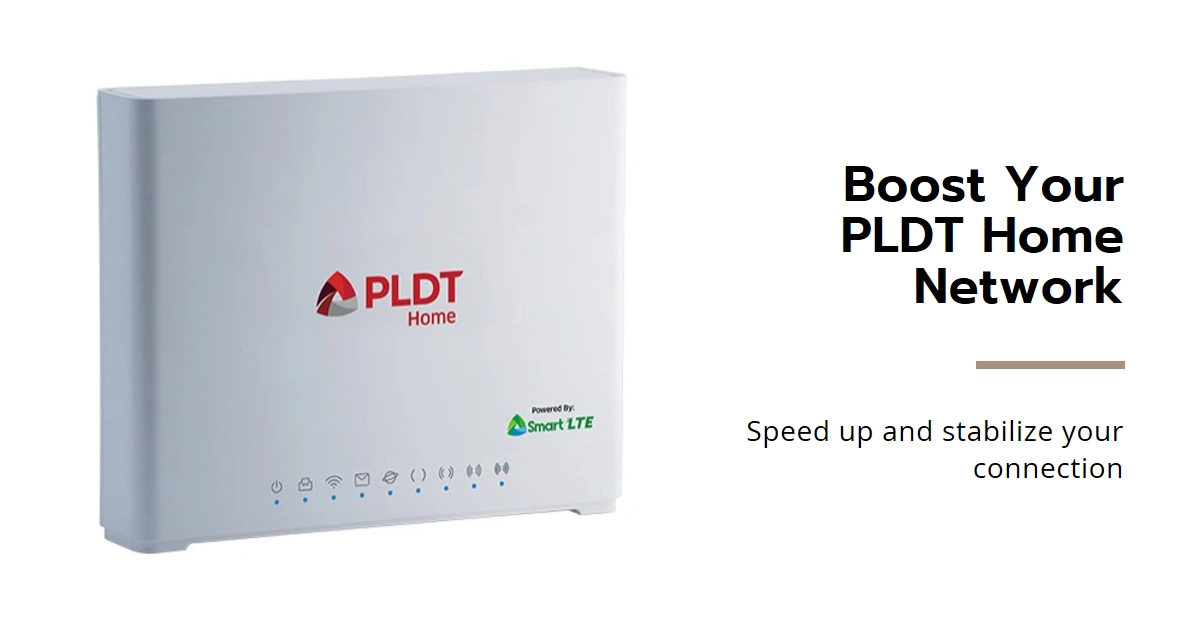Ah, the frustration of a lagging PLDT connection. Videos buffering, websites crawling, online gaming turning into a slideshow – these are just a few of the joys (not) that come with an unstable internet experience.
If you’re tired of buffering videos, agonizing download times, and unexpected disconnects, then this guide is for you. Here, we’ll dive deep into practical strategies to boost your PLDT Home network’s speed and stability, transforming your internet experience from sluggish to unstoppable.
Ready to ditch the lag and reclaim your internet freedom? Let’s dive in!
Diagnose the Culprits: Identifying Bottlenecks
Before we unleash the speed demons, we need to pinpoint the villains causing your internet woes. Here are some key suspects:
- Outdated router: Older routers might not handle the bandwidth requirements of modern devices and streaming services.
- Wireless interference: Other Wi-Fi signals, nearby electronics, and thick walls can disrupt your connection.
- Heavy bandwidth usage: Multiple devices streaming, gaming, and downloading simultaneously can overwhelm your plan.
- Faulty wiring or equipment: Damaged lines or malfunctioning modems can significantly impact your speed and stability.
- PLDT infrastructure issues: Sometimes, the problem lies on PLDT’s end, with network congestion or service interruptions.
Taking Control of Your Network
Now that we’ve identified the potential culprits, let’s get to work! Here are some actionable steps you can take to boost your PLDT Home network:
1. Upgrade Your Router
Investing in a newer, upgraded router can dramatically improve your experience. Look for routers that support your internet plan’s speed and offer features like beamforming and MU-MIMO for better signal distribution and multi-device performance.
Consider mesh Wi-Fi systems for large homes with coverage challenges.
2. Tame the Wireless Jungle
- Change your Wi-Fi channel: Use a Wi-Fi analyzer app to identify congested channels and switch to a less crowded one.
- Optimize router placement: Avoid placing your router near walls, thick objects, or other electronic devices. Ideally, position it centrally in your living space.
- Secure your network: Use a strong password and enable WPA2 encryption to prevent unauthorized access.
- Manage bandwidth hogs: Identify and prioritize bandwidth-hungry devices. Consider pausing downloads or streaming on unused devices while using others.
3. Unleash the Hidden Potential
- Restart your router and modem regularly: A simple reboot can clear temporary glitches and refresh your connection.
- Update your router firmware: Newer firmware versions often improve performance and fix bugs. Check your router’s manufacturer website for updates.
- Disable unused features: Features like guest Wi-Fi or Quality of Service (QoS) settings can consume resources. Disable them if you’re not using them.
- Connect devices via Ethernet: For latency-sensitive activities like gaming or video conferencing, a wired connection offers the best speed and stability.
4. Optimizing Wi-Fi Performance
- Channel Selection: Use a Wi-Fi analyzer app to identify the most congested channels and switch to less crowded ones. This minimizes interference and improves signal strength.
- Guest Wi-Fi: Set up a separate guest network for visitors to avoid unnecessary strain on your main Wi-Fi network.
5. Seek Help from the Pros
- Contact PLDT Customer Service: If you suspect network issues on their end, reach out to PLDT customer service for assistance. They can run diagnostics and troubleshoot potential problems.
- Schedule a technician visit: If the problem persists, consider scheduling a visit from a PLDT technician to check your wiring and equipment.
Consider Upgrading Your Plan
If you’ve exhausted all troubleshooting options and your bandwidth needs have simply outgrown your current plan, upgrading to a higher tier might be necessary. Carefully evaluate your internet usage patterns and choose a plan that comfortably accommodates your needs.
Bonus Tip: Leverage Speed Boosters! PLDT offers free “Speed Boost” options that can temporarily increase your internet speed. Should you wish to avail, you can activate them through your online account or customer service to experience a temporary adrenaline shot for your connection.
Remember, optimizing your PLDT Home network is an ongoing process. Try to implement these strategies, monitor your performance, and adjust your approach as needed. Hope this helps!