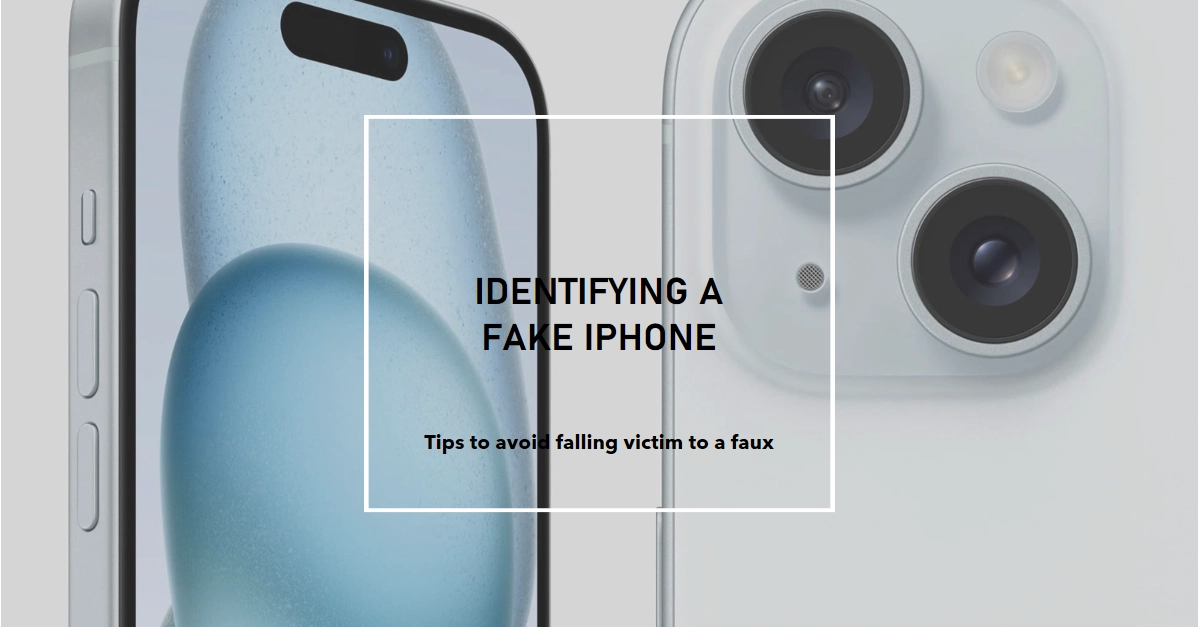In the bustling world of smartphones, iPhones command a premium. But with their popularity comes a dark side: a burgeoning market for cleverly disguised counterfeits. Before you unwittingly fall prey to these fakes, knowing how to spot a genuine iPhone is crucial.
This comprehensive guide equips you with the knowledge to confidently discern the real from the replica. So let’s dive in and uncover the truth behind your iPhone!
Step one: Scrutinize the Packaging and Appearance.
- Boxed In Truth: Authentic iPhones arrive in pristine, Apple-branded packaging. Compare your box to genuine images online. Misspellings, typos, or low-quality materials are red flags.
- Unveiling the Device: Closely examine the iPhone itself. Materials and build quality should feel premium. Inspect the Apple logo – it should be smooth and flush with the back, not raised or textured.
- A Feast for the Eyes: Check the screen and bezels for unevenness, gaps, or discoloration. Authentic iPhones boast vibrant, high-resolution displays and consistent bezel size.
- Portly Matters: Ports and buttons should fit snugly and operate flawlessly. Look for the distinctive Lightning connector, not a micro-USB.
Step two: Delve into the Software.
- iOS Intuition: Fake iPhones often run pirated operating systems that mimic iOS. Beware of unfamiliar icons, app names, or language options. The genuine App Store should be readily accessible.
- Siri Says What?: Activate Siri. If it responds intelligently and performs basic tasks, your iPhone is likely genuine. Flawed responses or limited functionality raise suspicion.
- Updates Unveiling Deception: Try updating your iPhone through iTunes or Wi-Fi. Fake devices may fail to update or display error messages.
Step three: Dig Deeper with Numbers.
- Serial Scrutiny: Locate your iPhone’s serial number (Settings > General > About). Check it on Apple’s warranty status website: https://checkcoverage.apple.com/. If the website doesn’t recognize the number, your iPhone is a fake.
- IMEI Enigma: Find your IMEI number (Settings > General > About) and dial *#06#. The displayed IMEI should match the one on your phone and on the box. Any discrepancies point to a counterfeit.
- Activation Alchemy: Try activating your iPhone with a new SIM card. If it fails to activate through Apple’s servers, it’s likely a fake.
Step four: If the Doubt Lingers, Seek Help.
- Seek Expert Eyes: Take your iPhone to an Apple Store or authorized reseller. They can verify its authenticity with specialized tools and expertise.
- Report and Recover: If your iPhone is confirmed fake, report it to Apple and the authorities. You may be able to obtain a refund or exchange from the seller.
Remember, vigilance is key. By staying informed and following these steps, you can navigate the smartphone market with confidence, ensuring you invest in the genuine Apple experience.
Don’t let a cleverly disguised fake tarnish your iPhone journey. Take control and make informed choices, because a real iPhone is an investment worth protecting.