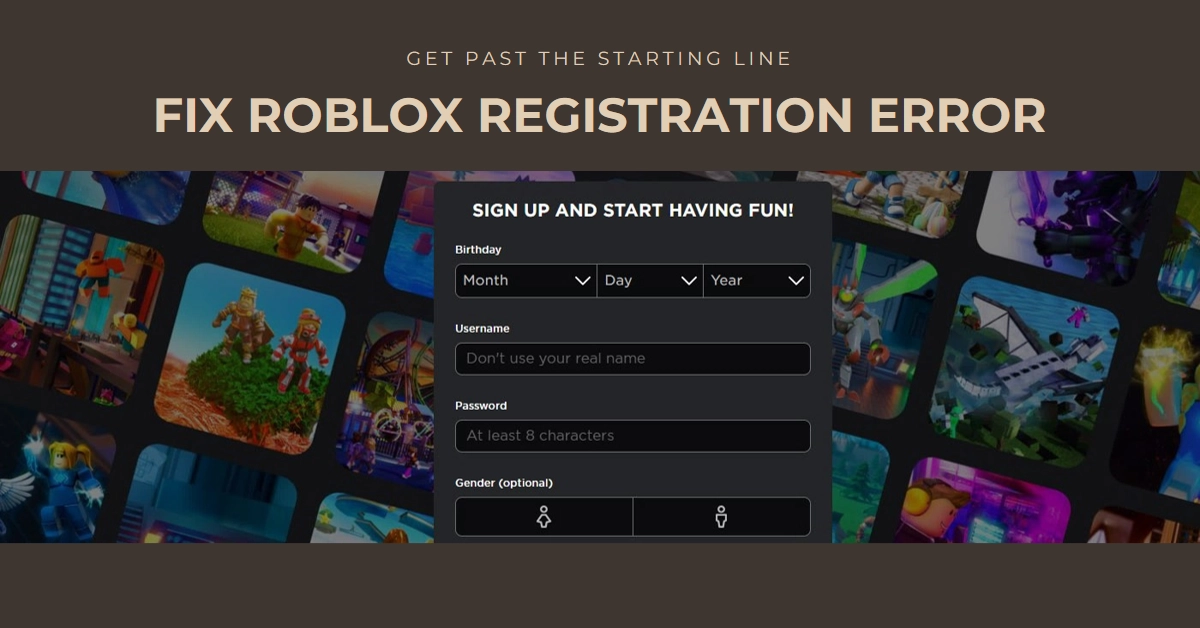Roblox, the expansive online gaming platform, beckons with its creative freedom and endless possibilities. But before you can jump into building your own world or joining your friends’ adventures, you need to hurdle one crucial step: registration. Unfortunately, sometimes that hurdle transforms into a frustrating brick wall, met with the dreaded “Registration Error” message.
Fear not, fellow Robloxian-to-be! This comprehensive guide will equip you with the knowledge and solutions to tackle this error head-on, regardless of your chosen platform (PC, mobile, or console).
Common Roblox Registration Errors
Before we dive into the repair kit, let’s diagnose the problem. Here are some of the most common Roblox registration errors you might encounter:
- “An error occurred while processing your request. Please try again later.” This cryptic message often indicates server overload or temporary glitches.
- “The username you entered is already in use.” Choose a different, unique username and give it another try.
- “Your email address is already in use.” Double-check if you have an existing account associated with that email, or try using a different one.
- “Invalid password.” Ensure your password meets the minimum requirements (length, complexity) and avoid typos.
- “Parental consent is required.” If you’re under 13, you’ll need your parent or guardian’s permission to create an account.
Understanding Roblox Registration Errors
Roblox registration errors can manifest in various ways, from cryptic error codes to generic “Something went wrong” messages. However, the root causes often fall into a few key categories:
- Network Issues: Unstable internet connections or firewall restrictions can disrupt communication between your device and Roblox servers, leading to registration failure.
- Account Issues: Existing accounts with incorrect login information or conflicting email addresses can create registration hurdles for new accounts.
- Technical Glitches: Sometimes, even with everything seemingly in order, Roblox itself might experience temporary technical hiccups that can hinder registration attempts.
Troubleshooting Solutions for Every Platform
Now that we’ve identified the potential foes, let’s arm ourselves with the weapons to vanquish them! Here’s a breakdown of troubleshooting steps tailored to your platform:
1. PC Solutions:
- Network Check: Ensure your internet connection is stable and strong. Run a speed test and reboot your router if necessary.
- Firewall and Antivirus Settings: Check if your firewall is blocking Roblox. Temporarily disable it or add Roblox as an allowed program.
- Browser Refresh: Try registering using a different browser or clear your current browser’s cache and cookies.
- DNS Flush: Flush your DNS cache using the command prompt (cmd) and the command “ipconfig /flushdns”.
- VPN Patrol: If you’re using a VPN, disable it and try registering again.
2. Mobile Solutions:
- App Update: Ensure you’re using the latest version of the Roblox app. Update it through your app store.
- Connection Switch: Try switching between Wi-Fi and mobile data to see if the connection is the culprit.
- App Reinstall: Uninstall and reinstall the Roblox app. This can sometimes resolve app-related glitches.
- Device Restart: A simple restart of your mobile device can often resolve temporary connectivity issues.
3. Console Solutions:
- Internet Connection: Similar to PC, verify your console’s internet connection is stable and strong.
- Account Check: Ensure you’re using the correct email address and password associated with your Xbox or PlayStation account.
- Parental Controls: Check if parental controls are restricting online activity or account creation.
- Console Restart: As with mobile devices, a simple console restart can sometimes clear temporary glitches.
Bonus Tips: For All Platforms
- Double-check your information: Ensure all entered information, like email address and password, is accurate and typo-free.
- Try a different email address: If you suspect an issue with your existing email, try registering with a different one.
- Contact Roblox Support: If none of the above solutions work, reach out to Roblox Support for further assistance. They can investigate your specific case and offer personalized troubleshooting steps.
Registration errors might be frustrating, but with a little detective work and the right tools, you can overcome them and join the vibrant world of Roblox.
So, keep calm, arm yourself with these solutions, and get ready to unleash your creativity within the boundless realms of Roblox!