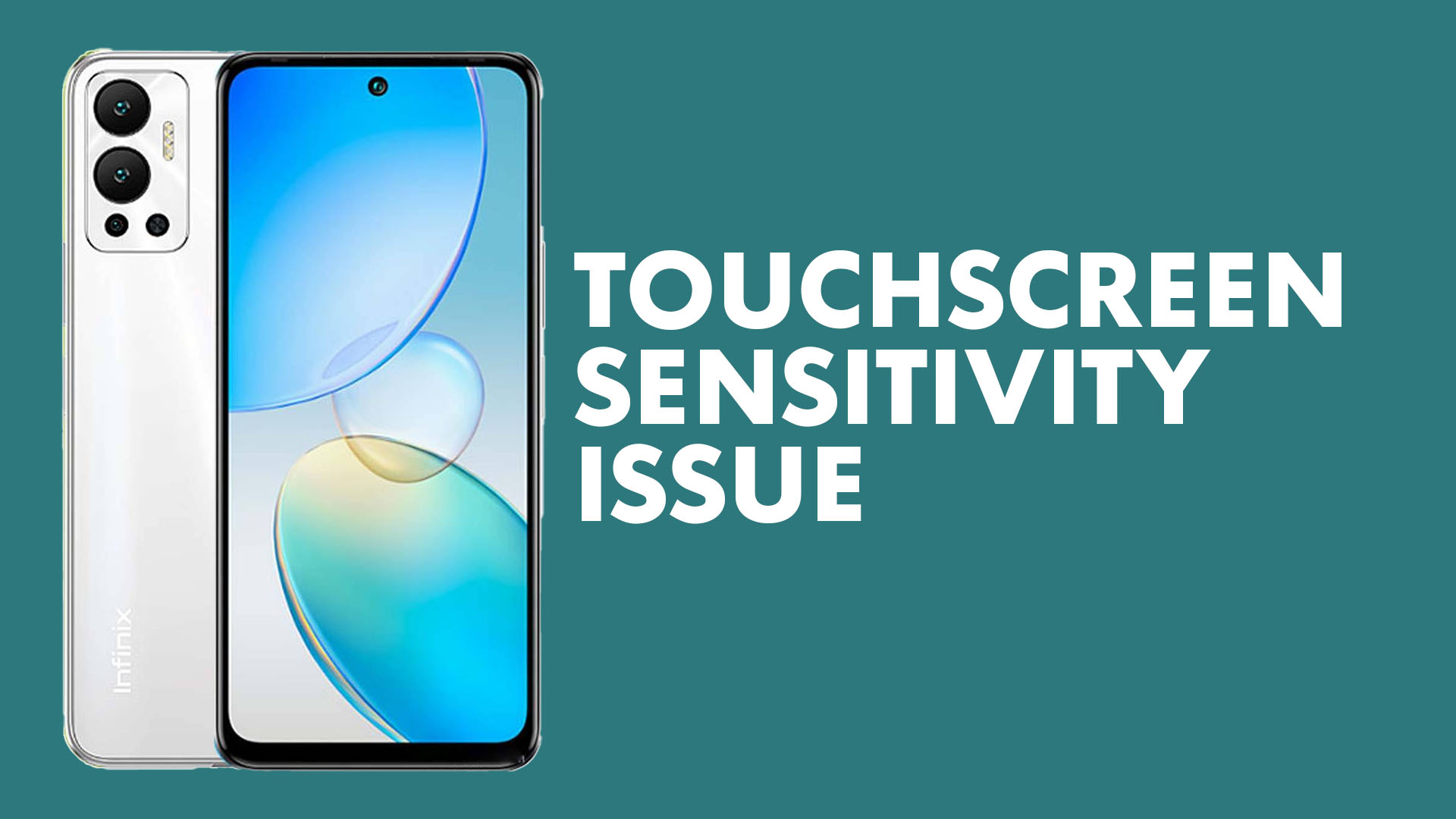The touch screen is one of the most important features of a smartphone, and it can be frustrating when it’s not functioning properly. The Infinix Note 12 is a popular smartphone, but some users have reported facing touchscreen sensitivity problems.
Whether you’re unable to swipe, tap, or perform other touch-based actions, this issue can make it difficult to use your phone. In this article, we will explore the reasons behind the Infinix Note 12 touchscreen sensitivity issue and provide some practical solutions to help you resolve the problem.
Whether you’re a new user or have been using the Infinix Note 12 for a while, this guide will help you get the most out of your phone’s touch screen capabilities.
Here are some steps to fix touchscreen sensitivity problems on the Infinix Note 12:
- Restart the phone: Try restarting the phone, as it can resolve minor touchscreen sensitivity issues.
- Calibrate the screen: Try calibrating the screen by navigating to the settings menu, then to the “Display” section, and then to “Touchscreen calibration.”
- Disable touch sensitivity: If the problem persists, try disabling the touch sensitivity feature in the settings menu.
- Clean the screen: Clean the screen with a soft cloth to remove any dirt or debris that could be affecting the touch sensitivity.
- Software update: Make sure that the latest software update is installed, as software updates can fix touchscreen sensitivity issues.
- Factory reset: If the above steps don’t resolve the issue, a factory reset might help. However, this will erase all data on your device, so backup your data before doing a factory reset.
- Repair: If the issue persists, consider taking your device to a professional repair center.
These steps should help resolve touchscreen sensitivity problems on the Infinix Note 12. If the issue persists, it might be a hardware problem, and a repair may be necessary.